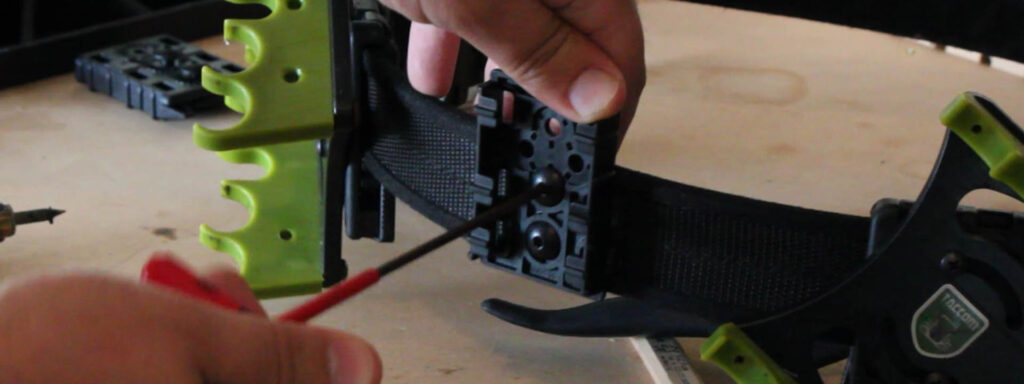I’ve grown fond of the traditional speed belt, whereas you have an outer belt with hooks and an inner belt with loops. A single belt keeper wraps around the slack of the belt and your set. It’s a quick system, and using Blade-Tech Tek Loks with your mag pouches and shell carriers makes rearranging the belt an ease.
The downside to using Tek Loks is that the belt becomes bulky where you have items attached, and you lose the benefit of the hook & loop system anywhere a Tek Lok is placed. This can be mitigated by adding additional hook material to the back of the Tek Lok, but it’s still not as secure of a fit as I’d like it to be.
Enter the Safariland ELS system, and you’ve got a belt that’s tedious to secure but accessories that are easy to add or remove as needed while maintaining a slim profile and not inhibiting the belt’s ability to keep itself attached to your person.
Wanting the best of both worlds, a fellow 3 Gunner opened me up to the idea of just mounting the Safariland ELS brackets to a CR speed belt. It’s genius really, and doesn’t take much time or effort to make the switch.
A few assumptions are being made here – the first being that you’ve already got your belt laid out the way that works best for you, and that you’ve got your new ELS brackets on hand ready to mount. Lastly, you’ve got a cruddy soldering iron lying around or are willing to drop $6 on a hobby shop cheap-o.
Some notes before getting started: